What is Hypervisor & Types of Hypervisors
What is a Hypervisor & Types Of Hypervisors
Welcome back, my novice hackers!
What is a hypervisor
A hypervisor, also known as a virtual machine monitor (VMM), is a software or firmware layer that enables the virtualization of computer hardware resources. It allows multiple virtual machines (VMs) to run simultaneously on a single physical host machine, effectively partitioning the host's resources and providing each VM with its own isolated and virtualized environment. Hypervisors play a crucial role in server virtualization, cloud computing, and consolidation of physical infrastructure. They enable efficient resource utilization, scalability, flexibility, and cost savings by allowing multiple VMs to coexist on a single physical machine.
Types of hypervisor
- Bare Metal Hypervisor (Type 1 Hypervisor)
- Hosted Hypervisor (Type 2 Hypervisor)
- Hybrid Hypervisor (Type 1.5 Hypervisor)
- Shared Hypervisor
There are primarily three types of hypervisors
Type 1 Hypervisor (Bare Metal Hypervisor)
A Type 1 Hypervisor, also known as a Bare Metal Hypervisor, is a virtualization software that runs directly on the host's hardware without the need for an underlying operating system. It provides a layer of abstraction between the physical hardware and the virtual machines (VMs) running on it.
- Direct Hardware Access: Type 1 Hypervisors have direct access to the underlying hardware resources, including CPU, memory, storage, and network devices. This allows for efficient and direct control over the hardware, resulting in better performance and reduced overhead.
- Native Execution: As the hypervisor runs directly on the hardware, it has complete control over the system's resources, enabling VMs to run at near-native speed without the need for an additional operating system layer.
- High Level of Isolation: Type 1 Hypervisors provide strong isolation between VMs, ensuring that each VM operates independently and is isolated from other VMs and the underlying host system. This enhances security and prevents potential conflicts or disruptions between VMs.
- Resource Management: The hypervisor manages the allocation of hardware resources to VMs, allowing administrators to set resource limits, priorities, and allocation policies. This enables efficient utilization of resources and ensures that each VM gets its required share.
- Live Migration: Many Type 1 Hypervisors support live migration, which allows VMs to be moved from one physical host to another without downtime. Live migration provides flexibility for load balancing, maintenance, and disaster recovery purposes.
- High Availability and Fault Tolerance: Type 1 Hypervisors often offer features for high availability and fault tolerance, such as automatic VM restart on a different host in case of hardware failure or VM crash.
Examples of popular Type 1 Hypervisors include VMware ESXi, Microsoft Hyper-V, Xen, and KVM. These hypervisors are widely used in enterprise data centers, cloud infrastructure, and virtualization environments to consolidate server resources, improve hardware utilization, and simplify management of virtualized systems.
Type 2 Hypervisor (Hosted Hypervisor)
A Type 2 Hypervisor, also known as a Hosted Hypervisor, is a virtualization software that runs on top of an existing operating system. Unlike Type 1 Hypervisors that run directly on the host hardware, Type 2 Hypervisors rely on an underlying host operating system to manage hardware resources and provide services to the virtual machines (VMs).
- Operating System Dependency: Type 2 Hypervisors require an underlying host operating system to provide device drivers, file systems, and other essential services. The host operating system acts as an intermediary between the hypervisor and the hardware.
- User-Friendly Setup: Type 2 Hypervisors are typically easier to install and set up compared to Type 1 Hypervisors since they leverage the existing host operating system. They are often used on desktop or laptop systems where ease of use and compatibility with the host environment are important.
- Multiple Guest Operating Systems: Type 2 Hypervisors allow multiple VMs to run on a single physical host, each with its own guest operating system. This enables users to run different operating systems simultaneously on the same machine.
- Resource Sharing and Allocation: The host operating system manages the allocation of hardware resources to the VMs running on the Type 2 Hypervisor. Resources such as CPU cycles, memory, storage, and network connectivity are shared among the VMs based on the host operating system's resource management capabilities.
- Interoperability and Portability: Type 2 Hypervisors offer flexibility and interoperability, allowing VMs to be easily moved or transferred between different host systems as long as the Type 2 Hypervisor software is installed. This makes it convenient for testing, development, and mobility of virtualized environments.
- Software Compatibility: Type 2 Hypervisors can leverage a wide range of software applications and utilities available on the host operating system. This allows for easy integration with existing software tools and simplifies the management and administration of VMs.
Examples of popular Type 2 Hypervisors include VMware Workstation, Oracle VirtualBox, Microsoft Virtual PC, and Parallels Desktop. These hypervisors are commonly used in desktop virtualization scenarios, development and testing environments, and situations where running multiple operating systems concurrently is desired.
Type 1.5 Hypervisor (Hybrid Hypervisor)
A Hybrid Hypervisor, also known as a Type 1.5 Hypervisor or Nested Hypervisor, combines characteristics of both Type 1 and Type 2 Hypervisors. It allows for the virtualization of the host operating system while also running directly on the host's hardware, providing a balance between flexibility and performance.
- Hardware Access: Similar to Type 1 Hypervisors, a Hybrid Hypervisor has direct access to the host hardware resources. It can efficiently manage and allocate hardware resources to virtual machines (VMs) running on it.
- Host Operating System Virtualization: Unlike Type 1 Hypervisors, a Hybrid Hypervisor allows for the virtualization of the host operating system. This means that the host operating system runs as a VM on top of the Hybrid Hypervisor, alongside other guest VMs.
- Isolation and Security: Hybrid Hypervisors provide strong isolation between the host operating system and guest VMs. Each VM operates in its own isolated environment, preventing potential conflicts and enhancing security.
- Resource Management: The Hybrid Hypervisor manages the allocation of hardware resources among the host operating system and guest VMs. It ensures fair distribution of resources and allows administrators to set resource limits and priorities.
- Compatibility and Interoperability: Hybrid Hypervisors offer compatibility with a wide range of operating systems and applications, similar to Type 2 Hypervisors. This allows for easy integration with existing software tools and simplifies the migration of VMs between different host systems.
- Performance and Efficiency: Although there is an additional layer of virtualization for the host operating system, Hybrid Hypervisors aim to provide good performance by running directly on the hardware. The performance impact is typically lower compared to Type 2 Hypervisors, which rely on the host operating system for hardware access.
Examples of Hybrid Hypervisors include VMware Fusion, Parallels Desktop, and Oracle VM VirtualBox with Intel VT-x/AMD-V nested virtualization support. These hypervisors are commonly used in desktop virtualization scenarios, enabling users to run multiple operating systems and applications simultaneously, including virtualized instances of the host operating system.
Type 4 Hypervisor (Shared Hypervisor)
A shared hypervisor, also known as a multi-tenant hypervisor, is a type of hypervisor that allows multiple virtual machines (VMs) from different users or organizations to run on a single physical host. In this scenario, the physical resources of the host, such as CPU, memory, and storage, are shared among the VMs.
- Resource Allocation: The shared hypervisor ensures fair resource allocation among the VMs running on the host. It manages the distribution of CPU cycles, memory, and storage capacity based on the configured allocation policies and priorities.
- Isolation: A shared hypervisor provides isolation between the VMs to ensure that the actions or performance of one VM do not impact other VMs running on the same host. Each VM operates in its own isolated environment.
- Security: Strong security measures are implemented in a shared hypervisor to prevent unauthorized access or interference between the VMs. Isolation mechanisms, access controls, and network segmentation are utilized to maintain data confidentiality and protect against potential security breaches.
- Management: A shared hypervisor offers management capabilities for overseeing and controlling the VMs. It allows administrators to provision, monitor, and manage the virtualized resources and adjust their allocation as needed.
- Efficiency: By consolidating multiple VMs onto a single physical host, shared hypervisors can optimize resource utilization, leading to increased efficiency and cost savings. This consolidation reduces the physical hardware footprint and energy consumption.
Shared hypervisors are commonly used in cloud computing environments and hosting providers, where multiple customers or tenants share the same infrastructure while maintaining logical separation and resource isolation. It enables efficient utilization of resources, scalability, and flexibility in managing virtualized environments.

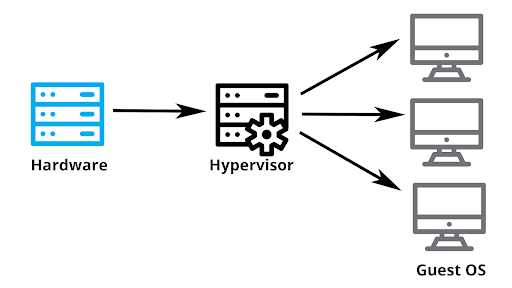




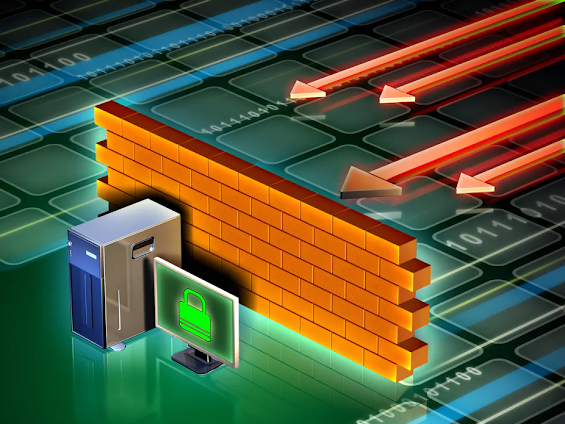



Comments
Post a Comment